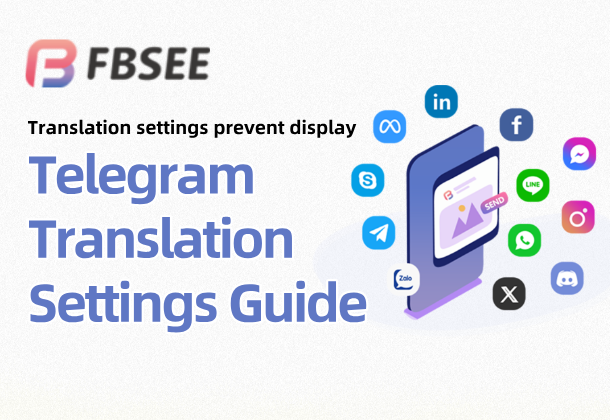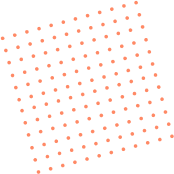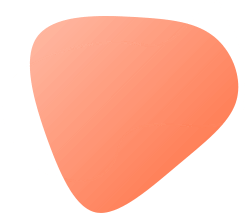How to adjust Telegram translation settings? Detailed steps to enable the Chinese version
When using Telegram, many users will immediately ask: "Why is there no Chinese interface? Where is the Telegram translation setting?" This is actually one of the most common obstacles for novices. Especially for domestic users or Chinese speakers, finding the correct language setting location and understanding the English menu of the Telegram interface are the first steps to successfully use this platform.
This article will give a detailed explanation of Telegram translation settings, provide complete steps on how to switch the Chinese interface between the mobile and desktop versions of Telegram, and introduce whether the current version supports Chinese translation, where the translation button is, and auxiliary tools suitable for novices.
👉Telegram multi-account/group control/counting/following/accepting fans/translation/cross-border customer service software: https://fbsee.com/en
😊For free trial, please contact TELEGRAM✈official customer service: @Fbsee
Does Telegram support Chinese interface?
Telegram itself is a global communication software that supports English by default and supports switching between multiple languages. However, in different versions, "Chinese" is not a default built-in option. This means that some users will not see Simplified or Traditional Chinese directly in the language list after registration.
Telegram's language settings support custom language packs , which is the key to opening Telegram's Chinese interface.
How to set up the Chinese version of Telegram on mobile phone
Whether you are an iOS user or an Android user, the mobile version of Telegram supports language switching. Here are the specific steps:
1. Open the Telegram app and tap the menu (three horizontal lines) in the upper left corner;
2. Go to [Settings];
3. Select [Language];
4. If there is no "Chinese" in the list, click "Add Language" or directly visit the Chinese language pack link;
5. Chinese language installation link in any Telegram group or browser :
https://t.me/setlanguage/zhcn (Simplified) or https://t.me/setlanguage/zhtw (Traditional);
6. Click the "Change" button to automatically switch to the Chinese interface.
This method is applicable to most users. After switching, the Telegram interface will present complete Chinese content.
How to set up translation for Telegram on desktop
Desktop users can also adjust the language in a similar way. The steps are as follows:
1. Open Telegram Desktop and click the menu button in the upper left corner;
2. Select [Settings] to enter the settings interface;
3. Find the [General] column and click [Language];
4. If there is no Chinese option, you can access it using the same language link as the mobile version;
5. After opening the above language link, a prompt will pop up on the desktop to confirm the language switch.
It should be noted that the desktop version must be updated to a newer version to support language link import.
Where is the Telegram translation button?
Many users mistakenly believe that Telegram has a built-in translation button, but in fact Telegram itself does not have an official real-time translation button. In most cases, users rely on the following two methods:
l Copy and translate method : copy the message content of the other party and paste it into a third-party translation software;
l Automatic translation robot : By adding Telegram Bot, the conversation content can be translated into the target language in real time (this method will be described in detail in the next article);
Therefore, if you can't find the translation button, it's not because you did something wrong, but because there is no "built-in translation" in Telegram's core functions.
Why is Telegram not in Chinese by default?
Telegram, based on the development concept of "language neutrality", does not use Chinese as one of the main interface languages, but encourages the user community to spontaneously create language packs. This means that users can only achieve Chinese support by manually importing language links or using translation bots. Although this increases the threshold for setting up, it also makes Telegram more open and flexible.
FAQ
1. Do I need to reset the Chinese language every time I reinstall Telegram?
Yes, after reinstalling or replacing the device, the language settings will return to the default and you will need to import the language pack again.
2. Will the language pack expire?
No. Once a Telegram language pack is installed, it can be used continuously as long as the version supports it.
3. Can chat content be translated after the language is set?
No, the language setting only affects the interface language and does not involve the translation of chat content. The translation of chat content requires the help of Bot or external tools.
Use third-party systems to assist multi-language management
For corporate users who frequently communicate across borders and whose customers come from different language backgrounds, relying on Telegram's native settings is far from enough. At this time, aggregated chat platforms such as the fbsee system are particularly important.
real-time translation, automatic tag classification, multi-account switching and other functions on platforms such as Telegram, WhatsApp, and LINE , and is particularly suitable for customer service teams or multilingual operation scenarios. In terms of translation functions, fbsee can achieve:
l Automatically identify customer language and translate in real time;
l Supports Chinese-English translation, Japanese-Korean-English and other multi-language communication;
l The original text and the translated text can be viewed side by side in the background to improve communication efficiency;
If you often encounter language barriers when operating Telegram, you might as well try to use fbsee to improve your efficiency.