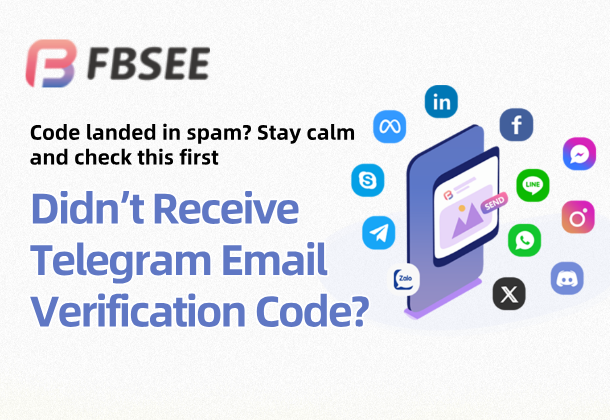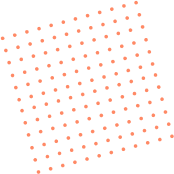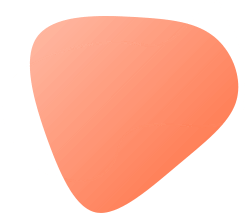Can't receive the verification code in Telegram email? Don't ignore these 4 key points!
When logging into Telegram or setting up "two-step verification", many users will choose to bind their email address (such as Gmail) to enhance account security. But when you really need a verification code, you find that: Telegram email verification code cannot be received!
This situation is particularly fatal for the operation team, multi-account managers, and new device logins. This article will start from the actual problems of users, sort out the common reasons and solutions for not receiving the verification code in the Telegram email, and introduce how to use the fbsee system to ensure the stability of the login process and reduce operational interruptions.
👉Telegram multi-account/group control/counting/following/accepting fans/translation/cross-border customer service software: https://fbsee.com/en
😊For free trial, please contact TELEGRAM✈official customer service: @Fbsee
In what scenarios will the email verification code be triggered?
The scenarios where Telegram sends email verification codes mainly include:
1. Set up email when two-step verification is turned on
2. Two-factor authentication is enabled when logging into your account
3. The system requires verification when changing the device or browser to log in to a new account
4. Try resetting your password or account recovery
These verification codes are sent by default through the bound email address, such as Gmail, Outlook, and Yahoo email.
Scenario 1: Didn’t receive the verification code at all? Don’t ignore these 5 basic checkpoints
1. Check the junk folder
Telegram verification code emails are often mistaken for advertisements or spam by Gmail or Outlook systems. Please check the following locations:
l Gmail's Spam
l Outlook's Junk
l [All Mail] in the email client
2. Is the email address correctly bound to Telegram?
Many users mistakenly think that their email address is bound, but in fact the email address field in Telegram's "Two-step Verification" may be empty. Please go to Telegram settings to confirm whether a valid email address has been added.
3. Does the email server block Telegram emails?
Some work emails (such as company domain emails) will automatically block system emails from unknown sources. It is recommended to use public email addresses such as Gmail and Outlook to avoid blocking issues.
4. The mailbox capacity is full or the service is abnormal
In rare cases, if the mailbox space is exhausted, the system will no longer accept new emails. You can try to clean up the mailbox or change the account.
5. Waiting time is too short, multiple requests lead to risk control
Frequent verification code requests may trigger Telegram's anti-swiping mechanism. Suggestions:
l Wait patiently for 3-5 minutes after each request
l Avoid clicking "Resend verification code" multiple times in a row
Scenario 2: The verification code is delayed too long. Is it a system problem?
a delay of 1 to 10 minutes in receiving the verification code in Gmail . This is mainly affected by the following factors:
l Network conditions (especially for users who use a VPN to log in to Telegram)
l The server processing speed of the email service provider
l Telegram's current system processing pressure
suggestion:
l It is recommended to try using mobile data
l Open the web version of Telegram and check if there is a verification code prompt.
l Appropriate staggered operation (non-peak login)
Scenario 3: What should I do if the email verification code mechanism is subject to risk control?
Telegram has set up many risk control mechanisms to prevent abuse:
l In some regions, frequent verification code requests will be temporarily banned by Telegram
l Multiple accounts logged into the same device within a short period of time may trigger the cooling mechanism
l Frequent IP changes may also be judged as abnormal requests by the system
At this time, it is recommended to use a stable device + residential IP environment to log in, or use an aggregation system such as fbsee to avoid risk control.
How to use fbsee to avoid the risk of verification code reception failure?
The fbsee system supports Telegram multi-account aggregation management and has the following functions:
l Monitor the verification code request status in real time to indicate whether the verification code has been sent successfully
l You can switch between multiple Telegram accounts with one click, reducing verification code requests caused by repeated logins
l Connect to Gmail or Outlook interface to realize synchronous display of verification code reminder
l Provide diagnostic suggestions when encountering abnormal verification code situations, such as IP changes, abnormal login environment, etc.
For users who operate Telegram channels, do private domain outreach, and need batch account management, fbsee can significantly reduce the login troubles caused by verification code failures.
Practical skills: How to improve the success rate of receiving email verification codes?
l Use Gmail, Outlook and other global mailboxes
l Set up an email whitelist to prevent Telegram emails from being blocked by mistake
l Clear the browser cache and switch to a stable network environment before logging in
l Use the fbsee tool to diagnose account status in advance and avoid sensitive verification code stages
l After turning on "Two-step Verification", remember to back up your password to avoid email verification every time.
summary
Not being able to receive email verification codes is a pain point that many Telegram users encounter in daily use.
But as long as you master the correct inspection and treatment methods, such as:
l Check whether the email address is correctly bound.
l Check your spam and mailbox settings
l Avoid frequent requests and triggering risk control
l Use fbsee tools for multi-account management and login optimization
You can effectively avoid the verification code problem and ensure the security and continuity of Telegram login.