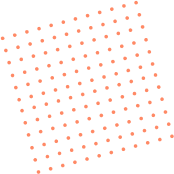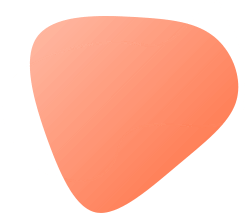What to do if you can’t receive text messages when logging into Telegram? Summary of 5 solutions
It is not uncommon that you do not receive the verification code SMS when you try to log in to your Telegram account. The problem of not receiving SMS when logging in to Telegram may involve multiple aspects, such as mobile phone number status, network environment, service provider restrictions, etc. If you are troubled by this problem, this article will explain 5 common reasons and corresponding solutions for you, and recommend practical tools to help you improve your account login success rate.
👉Telegram multi-account/group control/counting/following/accepting fans/translation/cross-border customer service software: https://fbsee.com/en
😊For free trial, please contact TELEGRAM✈official customer service: @Fbsee
Common reasons why you cannot receive Telegram messages
1. The mobile phone number is blocked or shut down
If the mobile phone number you bind is in arrears, out of service, or in "call blocking" status, the system will not be able to send you a verification code SMS. Especially for numbers that have not been used for a long time, even if you can get through to the phone, the SMS channel may have been frozen.
Solution suggestions :
l Make sure the SIM card is still valid and can send/receive text messages.
l Re-insert the card to test whether normal text messages can be received.
l Try another way to authenticate (see "Alternative login methods" below).
2. Network delay or weak signal
Some users are prone to missing verification code SMS messages in weak signal environments, such as basements and elevators. Telegram's verification code is usually sent within 30 seconds. If the network status is unstable, it may be delayed or even lost.
Solution suggestions :
l Move to an open area with signal and try again.
l Temporarily switch to 4G/5G network and turn off Wi-Fi.
l Try using an alternate phone number to receive text messages.
3. Use a virtual or disposable number
Telegram has imposed strict restrictions on some "virtual numbers" and "code receiving platform numbers". Even if many disposable number platforms can receive text messages, they cannot receive Telegram's verification code.
Solution suggestions :
l Avoid using free code receiving platforms to register/login to Telegram.
l It is recommended to use a real mobile phone number to bind your account, which will make it easier to retrieve it later.
4. The account frequently requests verification codes and is temporarily restricted by the system
Telegram has a risk control mechanism. If you try to log in, modify the binding, or reset the password multiple times in a short period of time, the verification code SMS may be temporarily blocked.
Solution suggestions :
l Pause the operation and wait 5 minutes before trying to log in again.
l Try logging in using Telegram Desktop or the web version (if you already have a cached login record on your device).
5. Service providers restrict or block international text messages
Telecom service providers in some countries or regions have a mechanism to block international text messages from abroad. Telegram's verification code text messages may be blocked at the SMS gateway level, and users cannot receive them.
Solution suggestions :
l Contact your carrier to confirm whether there are any restrictions on Telegram text messages.
l Change the mobile phone number of another country/region (if the device supports dual SIM cards).
l Enable the backup email address bound to Telegram to receive the verification method (see the expansion method below for details).
If I can't receive SMS messages, what other ways are there to log in?
A. Log in using your Telegram password
If you have previously set up a "two-step verification password" for your Telegram account, you can click "Log in with password" at the bottom of the SMS verification interface to bypass SMS verification.
Note: If you have not set a password, this method will not work.
B. Use Telegram to log in to the device to confirm your identity
If you remain logged in on other devices (such as Telegram desktop version, browser extension, iPad, etc.), the system can automatically push a confirmation message to the original device without SMS verification.
Practical tips : The Telegram system will prompt: "We found a login request on your device A, do you want to allow it?" Click confirm to complete the login.
C. Use aggregated account management tools to assist in identifying account status
If you have multiple Telegram account operation needs (such as marketing, customer service, community management, etc.), it is recommended to use [fbsee aggregation system], which supports:
l Stable login management for multiple accounts to avoid repeated verification codes triggering risk control
l Automatically identify login status and abnormal email receiving accounts
l Batch test the availability of SMS channels to improve the success rate of new number verification
fbsee is suitable for individual marketers and team operators, effectively avoiding scenarios such as "login failure" and "unable to receive text messages". Contact customer service for a free trial of the account management system.