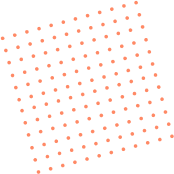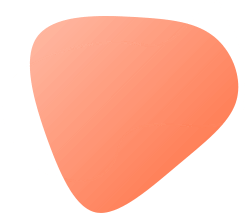Do I need an email address to log in to Telegram? Answers to common misunderstandings
Does Telegram require an email address to log in? This is the most common question many users have when registering or changing devices to log in to Telegram. Especially some users who have used platforms such as Facebook, Instagram, TikTok, etc., are accustomed to the "email + password" account system, so they often feel confused when they come into contact with Telegram: Why don't you set a password? Why don't you ask me to fill in my email address? Is this safe?
This article will give you a comprehensive understanding of Telegram's login mechanism, focusing on whether you must use an email address to log in to Telegram , as well as details you should know about mobile phone numbers, security, two-step verification, etc.
👉Telegram multi-account/group control/counting/following/accepting fans/translation/cross-border customer service software: https://fbsee.com/en
😊For free trial, please contact TELEGRAM✈official customer service: @Fbsee
1. Do I need an email address to log in to Telegram?
The answer is: You don’t need an email address to log in to Telegram . Email address is not a mandatory field in Telegram .
Telegram's core login mechanism is based on mobile phone number verification . Whether you are registering, logging in with a different device, or logging in via the web page, the system will send a one-time verification code (usually a text message or a message in Telegram) to your bound mobile phone number. Once the verification is completed, the login process is complete.
In other words, as long as you remember the mobile phone number bound to your Telegram and can receive the verification code, you can log in to Telegram without an email address .
2. What is the function of Telegram’s mailbox?
optional email binding functions in recent updates to enhance account security. Specifically, email binding can bring the following benefits:
✅Can be used as additional verification when retrieving your account
✅Set up a backup channel for the two-factor authentication password
✅Receive security notifications from Telegram (such as abnormal login reminders)
✅As an auxiliary identity verification when migrating account information
But I emphasize again: email is not a necessary condition for logging into Telegram , it is only a recommended security enhancement measure .
3. Why do some people think that an email address is required to log in to Telegram?
This misunderstanding usually comes from several common scenarios:
Scenario 1: Using Telegram X, a third-party client, or the web version
Some users use Telegram Web, Telegram X, or some unofficial clients. These clients may display the words "Please enter your email address" on the login page, or design "email address" as part of the login page, which can easily make users mistakenly believe that an email address is required to log in.
Scenario 2: Refer to the operating habits of other social platforms
Mainstream social platforms such as Facebook, Instagram, and Twitter are accustomed to using "email + password" as the main login method, but Telegram goes the other way and completely uses mobile phone number verification code to log in, which naturally makes new users feel that "something is missing."
Scenario 3: The "company email login version" Telegram is exposed
When some companies use Telegram for internal communication, they will require employees to log in with their work email through integrated systems or security tools. This customized behavior has nothing to do with Telegram itself and is an "external constraint."
4. Is it safe to have a Telegram account with only a mobile phone number?
This issue is also a focus of concern for many people. Although Telegram does not force email binding, it is not a "naked" platform. It mainly protects account security through the following three methods:
1. Mobile phone number + verification code login (one-time)
Each login requires verification by a verification code. The default is a temporary dynamic code with a low risk of being stolen.
2. Two-Step Verification
This feature is one of the most recommended security settings for Telegram.
You can manually enable "Two-step Verification Password" in your account settings. In addition to the verification code, you will also need to enter the password you set every time you log in.
Moreover, this password can be associated with an email address as a way to retrieve it .
3. Active device management + notification reminder
When any new device logs in to Telegram, it will prompt "New device has been logged in" and allow you to manually remove unknown devices at any time to achieve active management.
5. Will the Telegram email login function become popular in the future?
Telegram has gradually introduced the option of binding email addresses in recent years, and some users have speculated: "Will we only be able to log in with email addresses in the future?"
At present, Telegram still adheres to the "mobile phone number as the core" architecture, and email exists more as an additional security layer.
In the future, the email function may be further expanded, such as binding multiple email boxes, email verification codes, email transfer backup accounts, etc., but it is unlikely to replace the mobile phone number login mechanism .
6. Login failed, what is the problem?
If you are having trouble logging into Telegram, there are a few possible reasons:
l The format of the mobile phone number is incorrect (for example, the country code is missing)
l Unable to receive text messages (check if they are blocked or have SIM card issues)
l Verification code delay (try to get it again)
l Network problem (it is recommended to use a stable network or switch to VPN)
l Enabled two-factor authentication but forgot password (email can be helpful here)
7. How to manage multiple Telegram accounts more safely?
If you are a user who manages multiple Telegram accounts at the same time, such as doing Telegram community operation, private domain marketing, and customer service, then frequently switching accounts to log in actually poses a higher risk of risk control. Especially if you only log in with your mobile phone number, each verification code requires manual operation, which is inefficient and easily triggers platform sensitivity.
Recommended solution: Use fbsee aggregate chat system
fbsee aggregate chat system provides the following support for professional users:
✅Log in multiple Telegram accounts at the same time, no need to verify the verification code repeatedly
✅All account messages are automatically aggregated and displayed to avoid account switching
✅Supports custom translation, multi-language real-time switching, suitable for cross-border chat
✅Login device fingerprint isolation to reduce the probability of account risk control
✅Secure cloud control mechanism, batch account management is more convenient
✅ Customizable email binding, secondary verification, online status disguise and other functions
If you are frequently logging into Telegram, switching accounts, or managing multiple Telegram accounts, then try the fbsee aggregate chat system. It can solve the trouble of verification codes, you don’t have to worry about not setting up an email address, and you don’t have to worry about frequent risk control.
If you need it, please contact the official customer service to get a free trial channel. Multi-account management, translation synchronization, security and stability, all done in one system!