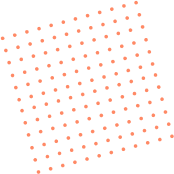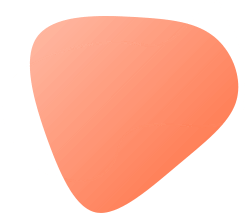Why can't I view the content in the Telegram channel? Maybe it's restricted
The inability to view content in Telegram channels is not unfamiliar to many users. Some people see a blank page when opening the channel link, while others display "The content of this channel is not available" or "Cannot be viewed due to regional restrictions" on their phones. Whether you use Telegram to browse content on a daily basis or hope to receive information through a channel, as long as this happens, the user experience will be greatly reduced. So, what is going on? If you can't view content in a Telegram channel , does it really mean that the channel has been deleted? In fact, in most cases, this is not the case. The reason may be system restrictions, regional blocking or account abnormalities.
This article will analyze the various reasons why Telegram cannot view channel content, and provide practical solutions for different scenarios, especially for users with multiple accounts and multinational community operation needs. Finally, it will also introduce how to further optimize access rights and account environment configuration through the fbsee aggregation system.
👉Telegram multi-account/group control/counting/following/accepting fans/translation/cross-border customer service software: https://fbsee.com/en
😊For free trial, please contact TELEGRAM✈official customer service: @Fbsee
What kind of situation do you encounter where you cannot view the content?
To solve the problem, the first step is to determine what kind of "cannot see" it is:
l After opening the channel, the page is blank and the content cannot be loaded
l It says "This channel has been restricted due to policy violations"
l It says "This channel is not available in your area"
l No prompts but the channel content cannot be updated and no new messages can be seen
l Can be viewed on mobile phone, but not on web version of Telegram
These seemingly similar behaviors actually have completely different causes.
Reason 1: Telegram’s official automatic restrictions on channel content
Telegram will review the content of some channels, especially the following categories:
l Involving adult content or explicit images/videos
l Dissemination of film and television resources and music with restricted copyright
l Involving violence, gambling, extreme content
l Channels reported by multiple users
Once the channel content is identified as illegal by the system, even if the link is valid and the channel has not been deleted, ordinary users will encounter the prompt that "the content cannot be viewed in the Telegram channel".
Solution:
l Switch to a Telegram client that supports displaying sensitive content (non-App Store version)
l Try to access using the web version of Telegram WebK or WebZ
l Check whether the account has the "Show sensitive content" setting turned on (supported in some versions)
Reason 2: The channel blocks content by region
This usually happens in certain countries/regions. Telegram channel content is blocked for the following reasons:
l National network policies restrict access
l Telegram CDN (Content Distribution Node) is unstable locally
l IP address triggers the system's access blacklist rules
Solution:
l Use dynamic residential IP or overseas IP to access
l Try switching to other networks, such as mobile hotspots, office networks, etc.
l If you are using a VPN, it is recommended to switch nodes or use a clean independent IP
In this case, the inability to view content in the Telegram channel has nothing to do with the device. The root cause of the problem is that the network path is blocked.
Reason 3: The client version used has limited functions
Many users use versions of Telegram downloaded from the App Store or domestic platforms, and these clients are often "castrated" or censored:
l Sensitive channels are blocked by default
l No "Show sensitive content" option
l Cannot access the channel sub-entry bound to the discussion group
Solution:
l Uninstall the current version of Telegram
l Go to the official Telegram website to download the original client (or use Telegram X, Nicegram)
l It is recommended to use the web version of Telegram WebZ ( https://web.telegram.org/z/ ) for access testing
After changing the client, many users reported that the channels that were previously "unwatchable" suddenly returned to normal.
Reason 4: The account itself is restricted by the platform
This is the most easily overlooked but most influential reason. If your account has been reported, joined a large number of blocked channels, or used illegal tools, the Telegram system may automatically mark the account as a "restricted user".
Restricted accounts usually show:
l Unable to search channels
l Unable to open some channel content
l The private message sent was blocked by the system
l After being kicked out of a channel, you cannot rejoin it
Solution:
l Use a new device + new IP to register a clean account for verification
l Bind your real phone number and add two-step verification to improve account credibility
l Reduce sensitive operations, such as frequently switching accounts, swiping data, and joining too many channels
l Use independent IP as much as possible to prevent the "collateral effect"
Reason 5: The channel itself has been removed or deleted
This situation is relatively easy to identify:
l It says "This channel has been deleted" or the channel ID cannot be found
l Search cannot be displayed
l The number of people following the channel is 0
This is a sign that the channel owner has actively closed the channel or the channel has been directly banned by the system. It cannot be restored and does not fall into the category of technical issues such as "content cannot be viewed in the Telegram channel".
Extended question: Telegram web version cannot load the channel?
Many users reported that when they opened the web version of Telegram on their computers, they could log in normally, but could not access some channel content. In particular:
l Telegram Web cannot load channel messages after logging in
l Clicking on the channel jump does not respond
l Display content loading failed
Possible causes include:
l The web version is not fully functional and lacks permission to display sensitive content
l Conflicting browser plugins (such as ad blockers)
l Device network configuration abnormalities, such as IPv6 conflicts and DNS pollution
l Account restriction issues (also affects the performance of the web version)
Recommended actions:
l Change browser, Chrome/Edge is recommended
l Clear browser cache and disable ad blocking plugins
l Comparison test with Telegram Desktop (desktop client)
l Ensure that you use a non-proxy redirect path to access the official version of Telegram
How does fbsee solve the problem of "cannot see content in Telegram channel"?
Faced with complex access restrictions, client differences and account environment issues, many individual users and community operators have gradually turned to using specialized multi-account management tools. The fbsee aggregate chat system is a professional platform that solves such problems.
fbsee has the following key capabilities:
✅Multiple accounts run independently: Each Telegram account runs in an isolated container to prevent joint account suspension or content restrictions
✅Support overseas residential IP: solve the problem of regional access restrictions and improve the channel loading success rate
✅Client compatibility processing: Adapt to the original Telegram and various clients that support the display of sensitive content
✅Automatically detect channel visibility: the system can batch identify which channels are currently "visible/invisible"
✅Integrated multi-platform operation: manage WhatsApp, Telegram, Facebook, LINE and other platforms at the same time without switching accounts
If you are experiencing the problem of "not being able to view content in the Telegram channel", or you are a marketing operator who needs to operate multiple channels and accounts for a long time, you might as well try using the fbsee aggregation system.
Contact fbsee customer service to get a free trial port and experience Telegram's multi-account access optimization, channel permission removal, data synchronization and other functional services.