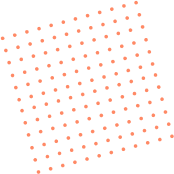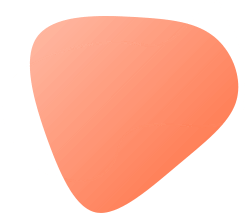How to log in multiple accounts in batches on Instagram? Instructions for cross-device synchronization
Operating Instagram does not rely on just one account to solve all problems, especially for teams working in cross-border e-commerce, advertising agencies, brand matrices or customer service, who often have to manage 3, 5 or even 10 Instagram accounts at the same time .
At this point you will encounter many practical difficulties:
l Different accounts are logged in on different devices, which makes management confusing
l Frequent login switching and slow message response
l IG's account blocking mechanism is sensitive, and account switching can easily trigger verification or even restrictions
l When multiple people collaborate, they don’t know which account is logged in to which place, or who is responsible for which client.
So the question is: How to log in multiple Instagram accounts in batches? How to synchronize across devices? Is there a safer and more efficient unified management method? This article is a practical guide to answer these questions for you, focusing on how to use the Fbsee customer service system to manage Instagram account batch logins.
👉Instagram multiple accounts/group control/counting/following/accepting fans/translation/cross-border customer service software: https://fbsee.com/en
😊For free trial, please contact TELEGRAM✈ official customer service: @Fbsee
Why do you need to log in to multiple Instagram accounts at once?
In reality, you may operate these accounts at the same time:
l Main brand account (for posting/brand image)
l Customer service account (receive private messages/handle after-sales)
l Promotion account (ad landing page traffic diversion)
l Channel distribution account (localized content/operation in different languages)
l Blogger cooperation account (KOL conversion, content implantation)
You may want to:
l View messages from multiple accounts at the same time
l Multiple people operate the same account together (on duty at different times)
l Quickly switch accounts without being logged out
l Cross-device collaboration (mobile phone + computer + customer service system background)
Traditional operating methods simply cannot cope with it.
Limitations of Instagram's native multi-account management method
Although the Instagram official app supports "login and switch between up to 5 accounts",
l Switching accounts still requires manual operation, which is tedious and prone to errors
l The PC web version can only log in to 1 account at most
l When multiple people use it, different devices are prone to kicking each other out.
l Unable to configure customer service permissions, data isolation, or message synchronization
Therefore, whether you are an independent website seller or a social media operations team, you must use professional tools to coordinate multiple accounts.
How does the Fbsee system realize batch login of multiple Instagram accounts + cross-device collaboration?
Fbsee is a social customer service management system that supports multiple platforms, multiple accounts, and multiple languages. It is especially suitable for scenarios with multiple Instagram accounts, multiple people operating, and unified customer service collaboration .
1. Multiple accounts can be bound in batches at one time and centrally managed in the background
l Whether you have 5, 10 or even 20 IG accounts, you can add them to the system at once
l All accounts run independently and do not interfere with each other
l No need to manually switch or log in repeatedly, the system background keeps the account online continuously
✅ You can view, manage and operate all account contents in one interface
2. Account operating environment isolation, security and risk control
Instagram is very sensitive to frequent account switching and cross-IP logins.
Fbsee configures each account:
l Independent operating environment (each account has its own "exclusive space")
l You can set the proxy IP and bind a fixed access location
l Independent cache and cookies to prevent serial number/identification as abnormal user
✅ The account is more stable, reducing the risk of frequent verification/logout/blocking
3. Collaborative use across devices, real-time synchronization of messages
Whether your customer service is using:
l Desktop (Administrative Backend)
l Notebook (remote operation)
l Mobile terminal (mobile duty)
All messages, chat records, customer information, and tags can be synchronized in real time , eliminating the embarrassment of “you can’t see this message” or “that record is only on my phone”.
4. Each account can be assigned permissions to different customer service staff
If you have a customer service team:
l Customer service A is responsible for accounts 1 and 2
l Customer service B is responsible for accounts 3 and 4
l Customer service supervisors can view all account status and response efficiency
Fbsee supports:
l Each employee sets the account visibility range
l Differentiate who can chat and who can only view
l Analyze each customer service representative’s conversation volume, response time, and customer satisfaction
✅ Not only can we control the accounts, but also the people and processes.
5. Automatic login + message synchronization, no need to repeat operations on multiple terminals
The traditional method requires logging into an account every time, verifying the identity, sending a verification code, clearing the cache and then logging into another one, which is extremely cumbersome .
And the Fbsee system:
l After logging in once, the system background continues to maintain the account connection
l Messages are automatically synchronized, no need to open the App/webpage every time to check
l All customer information/labels/history records are saved without having to rebuild them each time
How to start building your Instagram multi-account system?
The following are practical process suggestions ��
✅Step 1: Organize your Instagram account list
Including account name, purpose (customer service/advertising/localization), person in charge
✅Step 2: Contact Fbsee customer service to apply for a trial port
The system supports free trial, and you can get started quickly without any barriers
✅Step 3: Link all Instagram accounts
Support one-click authorization, no need for repeated verification
✅Step 4: Configure account operation strategy
Such as IP binding, shortcut language assignment, language setting, label template
✅Step 5: Set up customer service authority allocation and account ownership
Who can operate which account and who can view which data, all settings are available in the background
✅Step 6: Official operation + weekly data review
Check the number of private messages, response speed, and number of customers for each account, and continue to optimize
Which teams are suitable for batch login with multiple accounts?
l Cross-border brands/sellers who operate multiple Instagram accounts at the same time
l A social media customer service team that requires collaboration among multiple customer service teams
l A matrix team that handles advertising, content operations, and sales conversion for multiple accounts
l An agency or outsourced team that manages the client’s IG account
l A multi-market company that serves clients in different countries using accounts in different languages
Use Fbsee to build your IG multi-account system, you can do:
✅One -click login for multiple accounts, no account disconnection
✅Chat records are centrally managed to prevent messages from being lost
✅Employees collaborate with different rights and clear processes
✅Automatically synchronize across devices to double your efficiency
✅Safe operation, stable and no account block
Contact customer service now to apply for a Fbsee trial port, build your Instagram multi-account management system, and increase efficiency from 60 points to 90 points!