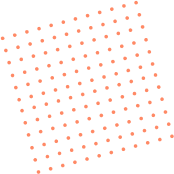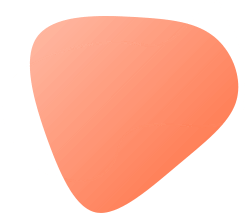Detailed explanation of the number of LINE account applications and LINE multi-device login issues-FBsee
Many users often encounter several key issues when using LINE: How many LINE accounts can you apply for? Can the same LINE account be logged in on multiple devices at the same time? If you want to manage multiple LINE accounts on different devices, is there a simple and efficient way? These questions are actually related to LINE's account management rules and the convenience of users in actual use. This article will comprehensively answer users' actual confusion from the perspectives of account application number, multi-device login support, etc., and introduce more practical solutions in combination with currently available management tools.
How many LINE accounts can you apply for? Do you know these restrictions?
Many people may not pay attention to the registration mechanism when using LINE for the first time. LINE stipulates that one mobile phone number can only be bound to one account , which means that every time you apply for a LINE account, you must use a new mobile phone number. Unlike some platforms, you cannot register multiple accounts with one mobile phone number. This rule is mainly to prevent account abuse and protect account security.
If you want to apply for multiple LINE accounts, you can consider the following methods:
l Use multiple SIM cards and register a LINE account for each card;
l Using a virtual phone number or Internet phone service , although these methods may not be verified in some areas;
l Some people will use the mobile phone numbers of their family and friends to register backup accounts. Although this can achieve their goals, it will bring security and privacy risks in the long run.
Therefore, if you want to open multiple LINE accounts, you must first solve the problem of mobile phone number resources.
How many devices can one LINE account be logged in on?
This question may seem simple, but it actually involves LINE's device policy. Currently, LINE only supports the "mobile phone + computer" dual-device login mode . In other words, one account can log in to one mobile phone and one computer at most. If you log in on another device, the previous device will automatically log out.
For example:
l After logging into the LINE account on phone A, if you then log in on phone B, phone A will be kicked offline;
l Log in to the LINE account on computer C and keep the login status of phone A. This combination is allowed;
l It is not allowed to log in to the same LINE account on two computers or two mobile phones at the same time.
Although this mechanism improves account security, it also brings about the inconvenience of operating multiple accounts. In particular, for users with customer service operation needs, they cannot process work in parallel on multiple terminals, which affects efficiency.
Login restrictions on LINE PC and iOS devices
When logging in on the computer version of LINE, users need to verify through their mobile phones. As long as the mobile phone remains online, the computer login will not be restricted. However, if you try to log in to the same account on multiple computers at the same time, the system will still limit it and only keep one terminal active.
As for multiple LINE accounts on iOS , due to the system security mechanism, Apple devices cannot freely install multiple versions of the same app like Android devices, nor do they support dual opening of apps. This has caused greater trouble for users who are accustomed to using iPhones.
Is there no solution? In fact, there is a solution, but it requires the help of external tools.
How does FBsee deal with the problem of managing LINE accounts on multiple devices?
Many users have turned to using multi-account management tools to achieve multi-device operation, account separation and information synchronization. Among them, FBsee is an aggregation management platform specially designed for multi-account social platform users , which provides a lot of convenience in the use scenarios of platforms such as LINE.
FBsee's feature highlights include:
l Supports quick switching between multiple LINE accounts , eliminating the hassle of frequent login/logout;
l You can manage multiple social platform accounts on the same device , such as LINE, WhatsApp, Zalo, Telegram, etc.
l It provides functions such as centralized sending and receiving of messages and classified processing of contacts , which is suitable for operations and customer service;
l Notifications from multiple platforms are displayed together to prevent you from missing any important messages.
With FBsee, users no longer need to log in and out repeatedly, nor do they need to prepare several devices to meet the usage needs of different accounts, which truly solves the pain point that LINE accounts cannot be online on multiple devices at the same time.
Use FBsee to efficiently handle multiple LINE accounts: practical experience
Imagine a daily work scenario: the operations manager of a cross-border e-commerce team needs to manage three LINE accounts at the same time, which are used for customer communication, after-sales service and new product promotion. The traditional approach is to prepare three mobile phones or frequently switch accounts, which is time-consuming and error-prone.
At this time, FBsee provides a solution:
l Log in to all three LINE accounts and manage them in a unified interface;
l Quick switching response, completing the conversion between accounts within seconds;
l All chat messages are stored in a unified manner, avoiding the tediousness of viewing records on multiple devices;
l Supports opening different platform account interfaces with one click to adapt to the customer service rhythm.
After using FBsee, the supervisor's workflow became smooth and efficient, and the entire team became more organized due to the coordination of the unified platform.
Account switching is no longer confusing, and messages on multiple platforms are centrally controllable
Not only LINE, but also many users' work scenarios include social platforms such as Telegram and WhatsApp. Each platform has its own login restrictions. If integrated management cannot be achieved, information will inevitably be missed. FBsee solves this "fragmented social account" problem.
With FBsee, users can:
l Manage multiple LINE accounts and other platform accounts at the same time;
l Quickly view all message logs and mark processed items;
l Unify customer information and reduce repeated communication;
l Multiple accounts support permission management to meet the needs of different roles.
Especially for corporate customer service teams and overseas marketers, this multi-account integration method greatly reduces the error rate and communication costs.
From "how many LINE accounts can I apply for at most", to "can I log in on multiple devices", to "how can I efficiently manage multiple accounts on one device", these questions reflect the most real problems that users encounter in daily use. FBsee provides an effective solution that does not require tedious operations and quickly solves the problems of account switching and multi-terminal login restrictions.
If you are also worried about the limited application of LINE account, device login conflicts, and inconvenient account switching, you might as well try FBsee, which uses one tool to solve the login management problems of multiple accounts and make your social operations easier.