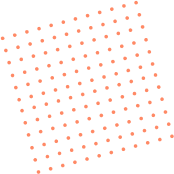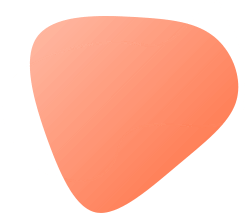Do You Need Multiple Devices for WhatsApp Multi-Account? Free WhatsApp Multi-Account Tools
Managing multiple WhatsApp accounts simultaneously has become a necessity for many users, especially for those handling both personal and business communications. However, a common misconception is that you need multiple devices to achieve WhatsApp multi-account. The reality is that with the right tools, you can easily manage multiple WhatsApp accounts on a single device. In this article, we will explore whether multiple devices are necessary for WhatsApp multi-account and how you can achieve this with the help of free multi-account tools, particularly focusing on the fbsee multi-account system as a solution.
👉Telegram multi-account/group control/counting/following/accepting fans/translation/cross-border customer service software: https://fbsee.com/en
😊For free trial, please contact TELEGRAM✈official customer service: @Fbsee
Why Do People Think Multiple Devices Are Necessary for Multi-Account?
Historically, users have assumed that multiple devices were needed to manage multiple WhatsApp accounts, especially when they needed to frequently switch between accounts. This belief stemmed from the idea that each account requires its own physical device to prevent conflicts or interference. However, as technology has evolved, this myth has been debunked. It is now entirely possible to manage several WhatsApp accounts on a single device, provided you have the right tools.
Simple Ways to Achieve WhatsApp Multi-Account on One Device
1. Use Your Phone's Built-In Dual App Feature
Many smartphones now come with a built-in dual app feature, allowing users to log into two independent WhatsApp accounts on the same device. This feature can be enabled in the phone’s settings and is available on many Android phones.
To activate this, simply go to your phone's settings, find the "Dual Apps" or "App Cloner" option, and enable it for WhatsApp. After this, you can easily log into two separate WhatsApp accounts on the same device, without needing any third-party apps.
Advantages:
No additional software required, and it’s built into the phone's operating system.
Simple and easy to use for those who only need to manage two accounts.
Disadvantages:
Most devices only support two accounts, so this method isn’t scalable for users who need to manage more than two WhatsApp accounts.
Not all phone models support this feature, limiting its availability.
2. Use Third-Party Multi-Account Tools
If your phone doesn’t have a built-in dual app feature or you need to manage more than two accounts, third-party multi-account apps such as Parallel Space or Dual Space can help. These tools allow you to create separate instances of WhatsApp, enabling you to log into multiple accounts on the same device.
To use this method, download and install an app like Parallel Space, and then clone WhatsApp. You can then log into each cloned instance with a different account.
Advantages:
Supports more than two accounts, making it perfect for users who need to manage multiple WhatsApp accounts.
User-friendly interface, and no need to switch between devices.
Disadvantages:
The free versions of these apps often come with ads or feature limitations.
The apps can sometimes cause performance issues or be incompatible with certain devices.
3. Use WhatsApp Web Alongside Your Phone
Another simple method for achieving WhatsApp multi-account is to use WhatsApp Web in conjunction with the WhatsApp app on your phone. You can log into one account on your phone and another on your web browser, making it possible to run two accounts at once.
To use WhatsApp Web, open the app on your phone, select "WhatsApp Web," and scan the QR code displayed on your computer screen. This will allow you to log into a second account on the web version, while keeping the first account active on your phone.
Advantages:
No additional software required, and it’s easy to set up.
Works on any computer with a browser, making it widely accessible.
Disadvantages:
Limited functionality on the web version, especially for voice calls and multimedia sharing.
Relies on a stable internet connection to work efficiently.
Why Choose the fbsee Multi-Account System?
While the above methods can help you achieve WhatsApp multi-account, they might not be the most efficient or stable for heavy users or businesses. For those seeking better efficiency, stability, and advanced features, the fbsee multi-account system offers a more professional solution.
The fbsee multi-account system is designed specifically for users who need to manage multiple WhatsApp accounts on a single platform. With its advanced features, fbsee provides a seamless and stable experience for multi-account management.
Advantages:
Stable performance, even when handling multiple accounts simultaneously.
Easy-to-use interface, allowing you to manage all your accounts in one place.
Security and privacy protection, with data encryption to keep your information safe.
Why Choose fbsee?
Unlike third-party apps, fbsee offers a more secure, reliable, and user-friendly solution for multi-account management. Whether you need to manage a few accounts for personal use or dozens for business purposes, fbsee simplifies the process while providing the stability and security you need.
Free Trial of fbsee, Get More Out of WhatsApp Multi-Account
If you’re looking for a more efficient and stable WhatsApp multi-account solution, the fbsee multi-account system is the perfect choice for you. It allows you to manage multiple accounts with ease, offering better performance and security than other methods. Contact customer service today for a free trial and experience seamless, hassle-free multi-account management with fbsee!