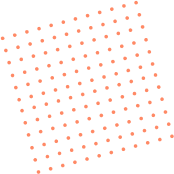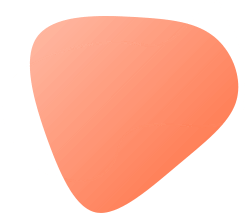How to Segment Customers Before You Send Bulk WhatsApp Messages
You’ve built a WhatsApp list. You’re ready to send bulk WhatsApp messages and start turning contacts into customers. But here’s the twist—if you’re sending the same message to everyone, you might actually be hurting your results. When you send bulk WhatsApp messages without proper segmentation, you risk sounding irrelevant, annoying, or even spammy.People don’t want generic. They want personal. And with WhatsApp being such a direct, intimate channel, sending the wrong message to the wrong person can cost you more than just a missed sale—it can get you blocked.
In this guide, we’ll break down how to segment your customers before you hit send, and how tools like Fbsee make the process simple, smart, and scalable.
👉WhatsApp diversion link/counting/following/receiving fans/multiple accounts/translation/intelligent customer service software: https://fbsee.com/en
😊For free trial, please contact TELEGRAM✈ official customer service: @Fbsee
Why Segmentation is Essential in WhatsApp Marketing
Let’s get real: if you’re still treating your audience as one big group, you’re not using WhatsApp to its full potential. People expect personalized communication now—and they should. If someone bought from you last week, they don’t want a “first-time buyer” discount. If someone lives in Tokyo, they don’t care about your New York store hours.
When you send bulk WhatsApp messages, segmentation means grouping your contacts by relevant traits—things like location, purchase history, interests, engagement, or even language. This way, each person gets messages that actually make sense for them.
The result? More opens, more replies, more conversions—and fewer people hitting “block.”
How to Group Your WhatsApp Contacts the Smart Way
Segmenting your audience isn’t just about splitting by country or product. It’s about understanding behavior and context. Ask yourself:
l Have they bought before?
l What did they look at or click?
l When was the last time they interacted?
l What stage of the customer journey are they in?
Using this information, you can create smaller, smarter groups. For example:
l “Inactive users” who haven’t clicked anything in 30 days
l “Recent buyers” from a specific product category
l “High-engagement users” who reply to messages regularl
l “Spanish-speaking customers” from Latin America
With a platform like Fbsee, you can tag users automatically based on these traits and build dynamic segments. Then, when you send bulk WhatsApp messages, you’re not just sending—you’re targeting.
Tags Are Your Best Friend
Tags are the secret weapon of segmentation. They let you label contacts based on anything you like: where they came from, what they did, what they said, or what they bought.
Say you’re running a webinar. Everyone who signs up gets tagged as “Webinar-Registered.” Later, you can send a reminder only to that group. Want to follow up after the event? Just send a thank-you message to “Webinar-Attended.”
Fbsee’s tagging system is super flexible, allowing you to combine tags (like “Loyal-Customer” + “Promo-Responder”) to create hyper-targeted lists. When it’s time to send bulk WhatsApp messages, you’ll be amazed at how much better your results are when the right people get the right message.
Segment by Language for Smoother Conversations
Language is a big one. If you’re messaging a global audience, segmentation by language isn’t just nice to have—it’s essential. Sending an English message to a Vietnamese user isn’t just ineffective—it’s rude.
With Fbsee, you can tag each user by their preferred language and even automate replies in their language using built-in two-way real-time translation. So when you send bulk WhatsApp messages, each segment can receive content in their native tongue, and your team doesn’t need to be fluent in 10 languages.
This builds trust, lowers confusion, and increases engagement—especially in international markets.
Purchase History: The Goldmine of Segmentation
Your customers’ past behavior tells you everything you need to know about what they want next. If someone bought running shoes, they might be interested in fitness gear. If someone purchased a skin serum, they may want a moisturizer next.
When you tag users based on their purchase history, you can send bulk WhatsApp messages that feel predictive, personal, and helpful—not salesy. Like:
“Hey {{name}}, just a heads up—our yoga mats are 20% off this weekend ��”
“Hi {{name}}, your favorite serum now comes in a travel size! Take a look �� [link]”
With Fbsee, you can import customer data, set tags by product category, and automate follow-up messages—all without breaking a sweat.
Engagement-Based Segmentation: Don’t Treat Everyone the Same
Here’s a mistake many businesses make: they keep sending messages to people who never open, never click, and never respond. This tanks your delivery rates and increases the risk of being marked as spam.
Instead, segment by engagement level:
l Active users: message often, click frequently
l Warm users: occasional engagement
l Cold users: haven’t responded in 60+ days
Fbsee lets you track engagement stats and tag users based on interaction. You can then send bulk WhatsApp messages with different tones, content, or offers depending on where each person stands.
For cold users, maybe it’s a reactivation offer. For hot leads, it’s time to push that limited-time discount.
Segment by Source: Where Did They Come From?
Not all contacts are created equal. Someone who clicked your Instagram ad might need a different message than someone who joined your newsletter list.
Fbsee helps you track source info, whether it’s an ad, landing page, event, or QR code. When you send bulk WhatsApp messages, you can tailor content to match the journey each user came through.
“Hey {{name}}, thanks for joining us at the trade show! Here’s that exclusive deal we promised.”
“Welcome from Instagram, {{name}}! Your follower discount is waiting: [link]”
This small touch makes a big difference in message relevance and customer perception.
Frequency and Timing Based on Segments
Not every segment wants to hear from you every day. VIPs might enjoy weekly updates, but new users might get annoyed quickly.
Segment your timing, too. Fbsee allows message scheduling by group, so your high-value users can get early access offers, while others get spaced-out messages over time.
This reduces fatigue, avoids over-communication, and makes sure your messages are timely and welcome.
A/B Testing Within Segments
Once your segments are in place, you can start experimenting. Fbsee’s analytics allow you to A/B test messages within a segment to see what works best.
Test different headlines, emojis, message lengths, or offers. When you send bulk WhatsApp messages with this level of control, you stop guessing and start learning.
The more you learn about each segment, the better your campaigns become.
Segmentation = Personalization at Scale
Here’s the beauty of all this: you don’t need a huge team to make your WhatsApp marketing feel personal. When you segment smartly, every message lands with purpose—even when you're sending to thousands.
Fbsee turns your contact list into a structured, filterable audience library. That means no more blasting everyone with the same text. Instead, you get to craft meaningful conversations that convert.
This is how you build a loyal customer base, not just a list of phone numbers.
Final Words: Segment First, Send Second
Before you get excited and hit “send all,” take a step back and build your segments. The better your segments, the better your results. It’s that simple.
When you send bulk WhatsApp messages to a well-segmented list, your content gets more attention, your brand feels more human, and your sales skyrocket.
Want to build powerful WhatsApp segments without all the manual work? Try Fbsee today. Contact us now to claim your free trial port and start sending smarter bulk messages—one meaningful segment at a time.